Let's get started, complete these simple steps to make the most of your REVOO experience!
1. Add your first athlete
In the "Your Team" category you will find a section with your customers. To add a new customer just click on the "New customer" button at the top right, as shown in the image.

Once clicked, you will access a new page where you can enter all the data of your customer!
If you still have doubts, consult the detailed guide about this step by clicking here.
2. Create your first card
To create your first training plan, just select a customer, click on "Workouts" and then on the "New plan" button.
2-1.png?width=688&name=Screenshot%20(364)2-1.png)
If you still have doubts, consult the detailed guide about this step by clicking here.
3. Customize your first exercise
From the home page, enter the "Exercises" section that you find in the menu at the top left.
From here, by clicking on the "New Exercise" button at the top right you can create your own custom exercise.
Here you can insert images, videos, links to Youtube / Vimeo / Dropbox and tags.
Remember: the exercises you create will only be visible to you and possibly to your athletes!
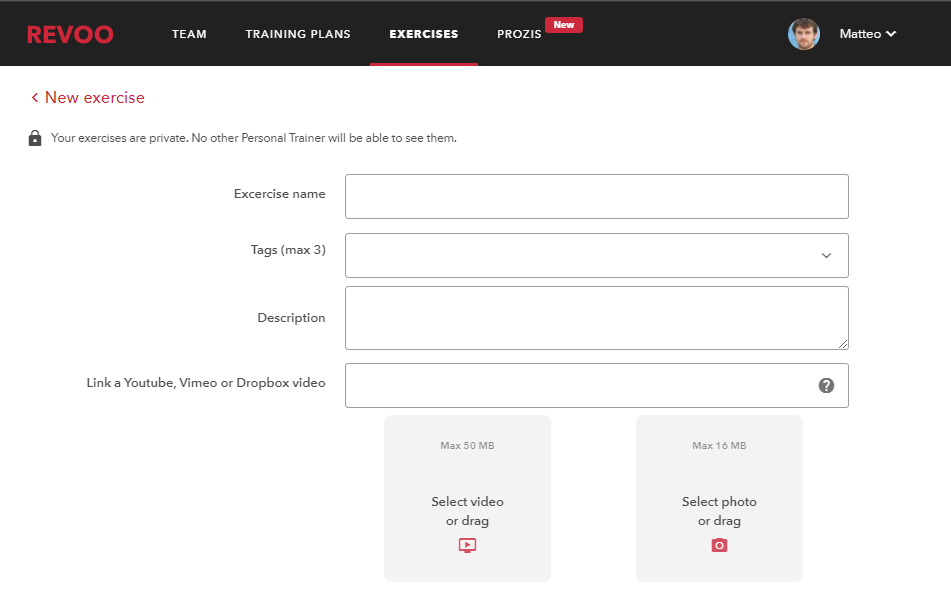
If you still have doubts, consult the detailed guide about this step by clicking here.
4. Create your first card template
In the "Training Plans" section by clicking on "New Plan" at the top right you can create your first Standard Training, which you can save and assign to your Athletes later.
Once you have created the first Training Plan, fill in all the necessary fields and remember to press the "Save" button.

If you still have doubts, consult the detailed guide about this step by clicking here.
5. Complete your profile
Once logged in click on your name at the top right. As shown in the image below a curtain will open, then click on "Settings".
From here you will access your personal area where you can change your profile data and complete it!


